Mobile App for Audio & Video Bridging Ecosystem
iOS and Android mobile applications are developed to access and control multimedia systems in meeting rooms. These applications offer features such as scanning QR codes, remote device control, configuration management, network and calendar settings, and dialer functionality.
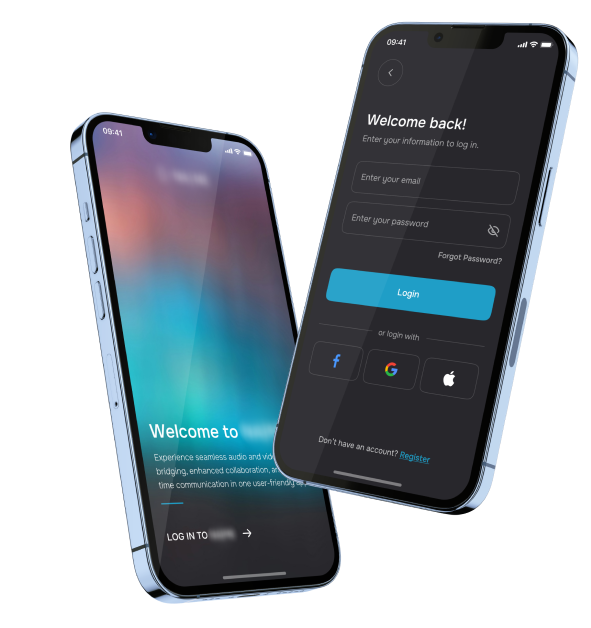
About the client
Our client, a US-based company with a history spanning 45 years, specializes in delivering, managing, and enhancing professional audio and video experiences for businesses worldwide. The company supplies both hardware and software and offers a wide range of products that cover most of the online conferencing needs.
Engagement model
T&M
Effort and duration
7 months
Solution
iOS & Android mobile apps
Client's request
In their product line, the client had a solution that facilitates online meetings where multiple devices and participants are involved. At a certain point, the client came up with the idea of expanding this product line by introducing a mobile version of the standalone wallplate.
The goal was to develop mobile applications for iOS and Android devices that could effectively handle both phone and tablet form factors. The app was intended to incorporate the existing product’s functionality while also introducing new features. To this end, the client approached Itexus as a reliable technology partner for businesses across different industries.
Project team
Project Coordinator, Project Manager, iOS Lead, iOS Developer, Android Lead, Android Developer, QA Engineer
Tech stack / Platforms
Target audience
The solution is targeted at businesses that frequently engage in online calls with multiple participants, conduct virtual meetings, and perform similar activities as part of their work dynamics.

Solution overview
The solution comprises the following components:
Main console
This central component serves as the hub, directing the entire multimedia system within the meeting room. It acts as the control center, facilitating seamless management of various audiovisual elements during meetings.
Auxiliary console
Designed for placement outside meeting rooms, this compact console resembles a display board. Its primary functions include manual meeting room reservations and scheduling calls. Additionally, it synchronizes with calendars, automatically reserving meeting rooms based on schedules and availability.
There is also a Master console, which serves as a server and manages all the listed devices (main console and auxiliary Console). It’s managed by the client’s DevOps specialists.
Mobile application
The Itexus team developed iOS & Android mobile applications that serve as versatile tools for users, allowing them to access and control various aspects of the multimedia system.
Get control pad information (scan QR code): users can recognize control pads and retrieve specific data by scanning the QR code on the device.
View relevant interface for control pad device and control all connected devices remotely: provides users with the device interface and allows remote control of associated devices by sending requests to the REST API.
View control panel: displays the control panel with button configurations received from the remote server.
Layout engine: parses configurations from the remote server and handles changes in background colors, title text, title colors, etc.
Manage control panel: enables remote control of associated devices by sending requests to the REST API.
Connect to control pad: allows users to connect to the control pad by entering the IP address and unlock code. This feature is only available for out-room devices.
View list of discovered devices: enables the discovery of control pads in the local network using the TTP protocol.
Manual add device: allows users to manually add devices by entering the IP address and description.
Enter unlock code: enables users to input the unlock code to gain access to the control pad.
Set up calendar settings: allows users to configure network calendar settings.
Set up network settings: provides the ability to add/update network configuration, including IP address, subnet mask, gateway, etc.
Set up calendar settings: allows users to add/update calendar configuration, including server calendar type, server username, password, etc. Supported calendar types include MS Exchange and Office 365.
Connection screen: displays the connection status (success or failed) and shows a spinner during the connection process.
Provide dialer functionality: outputs the dialer interface received from the configuration and allows users to dial phone numbers. Please note that this system does not provide calling functionality; it only sends relevant actions.
Display multiple pages: retrieves the configuration for displaying multiple pages and outputs them in the correct UI and order, with the ability to switch between pages. The inversion supports a maximum of 10 pages of user-defined screens.
A remote server is used to facilitate the reception and implementation of configurations, ensuring optimal performance. The testing strategy, encapsulated in Tactics, Techniques, and Procedures (TTP), involves comprehensive functionality testing using real client devices or emulations. This approach guarantees the robustness of the audio and video-bridging ecosystem.
TTP VoIP is designed specifically for Voice over Internet Protocol (VoIP) scenarios. It prioritizes one-to-one device calls, ensuring a focused and reliable communication experience.
Third-party integrations
– Calendars
– Office 365
Project approach
For this project, we used an agile project management approach, specifically following the Scrum framework. Our team had daily meetings at 2 pm to communicate, share updates, and address issues quickly. Communication platforms like Skype and Microsoft Teams were important for collaborating effectively and staying connected in real time.
To make things clear, we set up a system to share information. Every month, we created detailed reports that showed how much time was spent on different tasks and included detailed records of the work done. This method of tracking and sharing information not only helped to track the progress but also made it easier to make decisions based on data throughout the project’s life cycle.

Results
Within 7 months, Itexus specialists successfully delivered an integrated solution that enhances the multimedia experience in meeting rooms. This solution ensures seamless and efficient functionality while optimizing resource utilization. The project was completed on time, within budget, and fully adhering to the client’s requirements. The Itexus team is currently responsible for the maintenance and support of the product.
Related Projects
All ProjectsOnline Negotiation Training Platform with Video Streaming
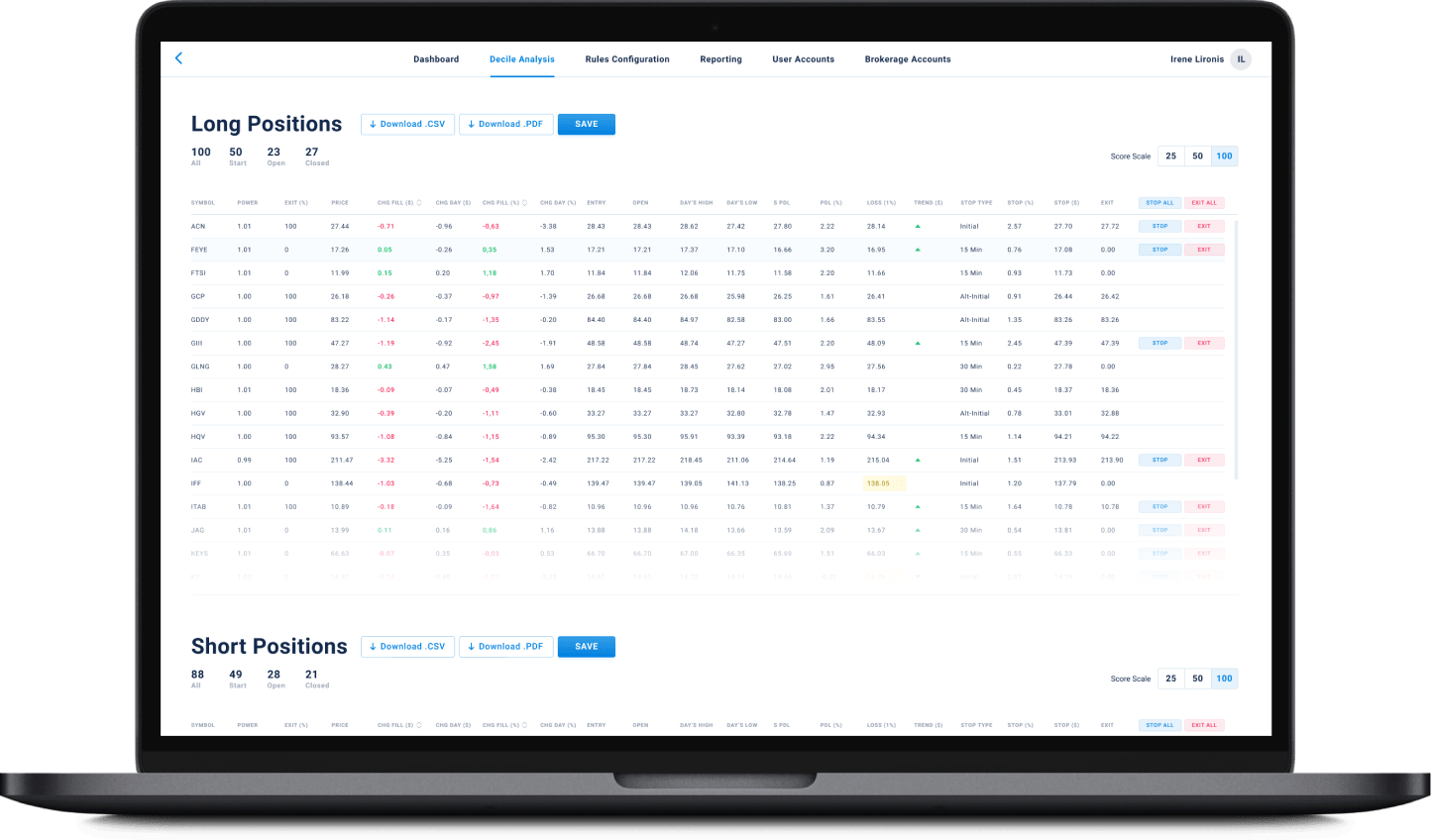
Online Negotiation Training Platform with Video Streaming
- Education
- Video Streaming
Online negotiation training platform with video streaming, coaching and gamification functionality – ratings, tournaments, prizes, different levels of practices and opponents. It helps develop users’ self-confidence and train different negotiation techniques while simulating real-life situations on the online training platform.
TeleMedicine Platform for Women’s Mental Health
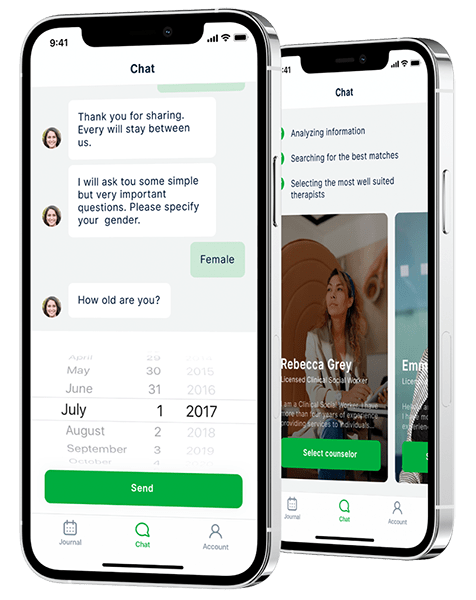
Contact Form
Drop us a line and we’ll get back to you shortly.
For Quick Inquiries
Offices
8, The Green, STE road, Dover, DE 19901
Żurawia 6/12/lok 766, 00-503 Warszawa, Poland

